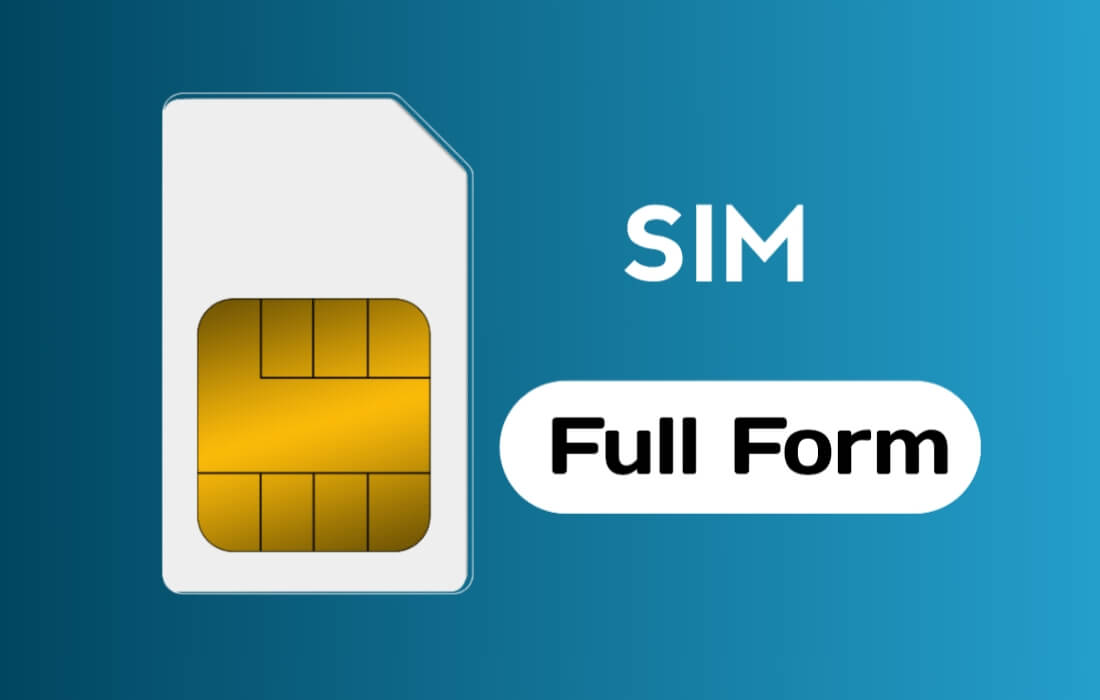Telegram account केसे बनाए How to create Telegram account
आज देखा जाए तो ” Telegram” और “WhatsApp” के बीच बहुत ही ज्यादा competition चल रहा हैं. जहां एक तरफ WhatsApp Facebook के द्वारा launch किया गया एक chatting app हैं. यहां दोनों ही chatting platform अपने आपको साबित करने में लगे हुए हैं.
देखा जाए तो आज telegram के लगभग 550 million users हैं. जिसके कारण आज telegram almost दुनिया के 10 most popular network मैं से एक हैं. Indian times के according Indian telegram users की संख्या 214.7 million हैं.
Telegram Founder Name :-
Telegram के founder का नाम Pavel Durov है जो कि telegram के owner हैं. जिन्होंने इस platform को public के use के लिए free of costs किया हुआ हैं. Telegram एक German company हैं, जिस पर USA का कोई अधिकार नहीं हैं .
Telegram की starting 2013 के आसपास मे मानी जाती हैं. लेकिन इससे पहले 2006 मैं Pavel Durov और brother Nikolai ने मिलकर VK को बनाया था. VK एक largest European social Networking हैं. जिसके आज लगभग 100 million users हैं.
In which device can telegram account create :-
हम laptop computer, Tablet, Mobile like iPhone or Android. में telegram का use कर सकते हैं. Telegram account बनाने के लिए हमें mobile application का use करना होगा. जिसमे हमें अपने mobile number को add करना होगा. तभी हम अपना telegram account create कर सकेंगे.
Steps to create telegram account. (telegram account बनाने की विधि.)
तो चलिए हम आपको step by step How to create Telegram account कैसे बनाते यह बताते हैं. आपको इन सारी process को continue फॉलो करना होगा. आप telegram को web or Mobile मैं भी login कर सकते हैं. जिसके द्वारा आप किसी भी device मैं massage को send व receive कर सकेगे .
How to make a Telegram account on the mobile app?
- सबसे पहले अपने mobile के ऑपरेटिंग सिस्टम के according “Google Play Store” या “Apple App Store” मैं जाये.
- अब Telegram app को सर्च करके उसे download करें.
- Download होते ही , आप उसे open करें , और Start Massaging पर Tap करे.
- Then आपको जिस भी number से account create करना हैं, उसे Enter करे.
- अब साथ ही साथ अपनी country का pin code check करना ना भूले अब टेलीग्राम को register करे.
- आप अगर android user हैं तो आपको continue करना हैं. और अगर आप iPhone user हैं तब आपको Next बटन tab करना हैं .
- अब आपको थोडा wait करना होगा, जब तक telegram का verification massage आपके दिए number पर नहीं आ जाता हैं .
- जेसे ही आपके लिखे number पर telegram verification code भेजगा हैं . वैसे सी उसे copy करके आप telegram मैं fill करदे .
- 3 minute के अन्दर अगर आप code fill नहीं कर पाते हैं, तो घबराने की कोई बात नहीं हैं. verification के लिए company आपको खुद बापस से कॉल करेगी.
- telegram account create होने के बाद आपको अपनी profile photo ,name etc. fill करना होगा . उसके बाद आप अपने दोस्तों को add करे और app के features के मजे ले.
How to log into the Telegram desktop or web app?
- इसके लिए सबसे पहले आप अपने desktop को on करें.
- फिर आप किसी भी browser को open करके desktop.telegram.org website को open करे .
- then आपको उस जगह पर blue text पर mac or pc के लिए telegram desktop exe दिखाई देगा.
- आपको उसमे से अपने pc device के according download पर click करना हैं.
- download करने के just बाद अपने pc में Telegram Web को on करे.
- telegram web open होते ही, आपको screen के सामने एक QR CODE दिखाई देगा.
- जिसे आपको अपने mobile telegram के द्वारा QR code की मदद से scan करना होगा.
- इस QR code को scan करने के लिए आपको mobile telegram की setting के अन्दर जाना होगा.
- then device option के अंदर जाकर QR CODE scan option को click करना होगा .
- यह process complete करने के बाद आपका telegram web desktop से connect हो जायेगा.
- अब आप अपने web telegram का use कर work को enjoy कर सकते हैं.